“How to root my Android phone? I have Samsung Galaxy S6 and couldn’t get it rooted. Please help!!!”
It's very pervasive to see this kind of question on Android forums. Yes, the request of rooting seems to be the biggest Android issue. However, is it really that difficult or complicated for rooting? Not yet. This time you can have chance to get the overall understanding of rooting and get to know how to root your phone.What Is Rooting Your Device?
Rooting is the process of allowing users of smartphone, tablets that running Android operating system to attain privileged control over various Android subsystems. To put it simply, after rooting, you can have a full access to your Android device. For example:- 1. Flash a custom ROM
- 2. Flash a custom kernel
- 3. Tweak the dark corners of Android
- 4. Remove preinstalled crapware
- 5. Make complete backup of your phone
- 6. Block apps in any app
- 7. Boost your phone’s speed and battery life
- 8. Unlock hidden features and install incompatible apps
How to Root Android Phones & Tablets?
In most cases, you will go to Google and search"how to root android". Then, a lot of best root Android apps will appear. Seriously, how to choose? Here I will introduce the easiest and fastest iRoot to get one click root for your Android devices.Before rooting, you have to get some preparations:
- Get iRoot downloaded and install it on your phone or tablet
- Activate USB debugging mode and unknown sources
- Make a full backup of your contacts, SMSes and call logs
Step 1. Download and install iRoot on your computer.
Step 2. Connect your device via USB cable to your computer. Here click "Connect device". And then, install driver.
Note: Choose “User Agreement” means you accept our service.
Step 3: After detecting your device, iRoot will ask you to root. Click “Root” to allow this step.
Step 4: Then your phone or tablet will reboot after getting rooted.
Thus, you have learned how to root Android phone/tablets successfully. After that, you can enjoy all of the amazing features blocked by Android manufacturers and developers. Go and get some apps for rooted devices at the very beginning now.


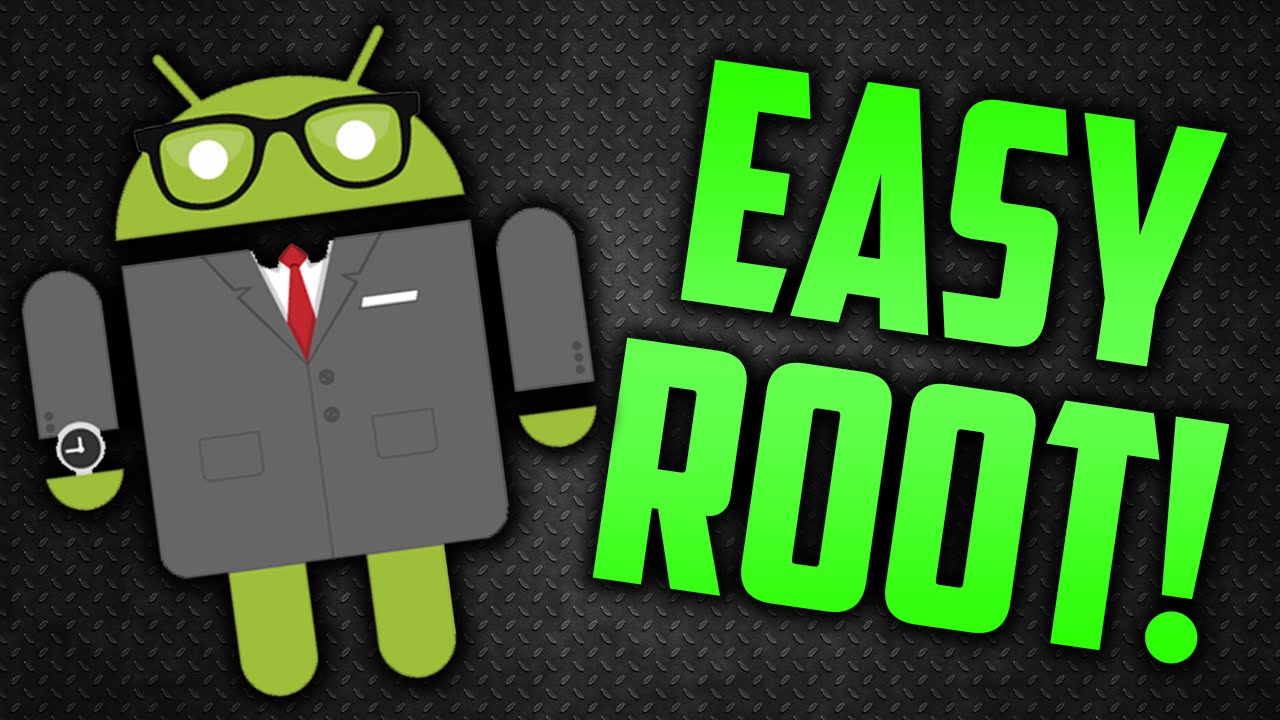



![The life of an Ethical Hacker [Q&A] | How to become a Hacker](https://blogger.googleusercontent.com/img/b/R29vZ2xl/AVvXsEhd3MEnEzHcekdZnZ6JBlgySIXspWItV8cE9butJaS7Xupfw_h-pVaZPSGhAYDaDq4ANW2M1yOfNTtA9AZ8o52PqYS61s2_HsLNaOkSnXDU7v7_Dzh5ZCKubDqci8IxMSLcPl7CYGcHhpQ/s72-c/hacker+poster.jpg)
No comments:
Post a Comment